![]() This content is related to the Faculty of Dance
This content is related to the Faculty of Dance
This article outlines the equipment available for staff to record their classes within
the Laban building.
Equipment for recording classes
Each Teaching Kit includes:
- 1 x standard video camera (either with a normal lens or a wide-angle lens which may be useful in larger studios)
- 2 x charged batteries – 1 attached to the camera, and 1 spare if you need it.
- 1 x SD Card in the camera.
- 1 x eStream form (so we know what to include when processing the recording).
- 1 x tripod (the tripod clip will be attached to the camera).
- 1 x easy carry box.

Booking a Teaching Kit
Teaching Kits must be booked at least one hour before they are required, via eQuip, between 8:30 am and 6 pm, Monday to Friday (during term time). You can place bookings now for the rest of the term.
The maximum booking time for a kit is seven hours, as the vast majority of studio-based classes are less than this duration, and we want to ensure that the batteries and SD Cards, supplied, will cover the period.
Collecting a Teaching Kit
You will need to collect the Teaching Kit from the AV Support team, located at the top of the Faculty of Dance Library, from where all equipment is now issued. When the library is closed (for example between 8:30 am and 9 am), you may collect the equipment by ringing the doorbell next to the library’s main entrance, where a member of the AV Support team will bring the equipment to you.
The Teaching Kit will be issued to the person who booked it.
Getting a kit delivered
We also offer the ability to request that a kit is delivered to a room at a specific time, please fill out the required fields (delivery/collection, the start time of the class, and studio) when placing the booking.
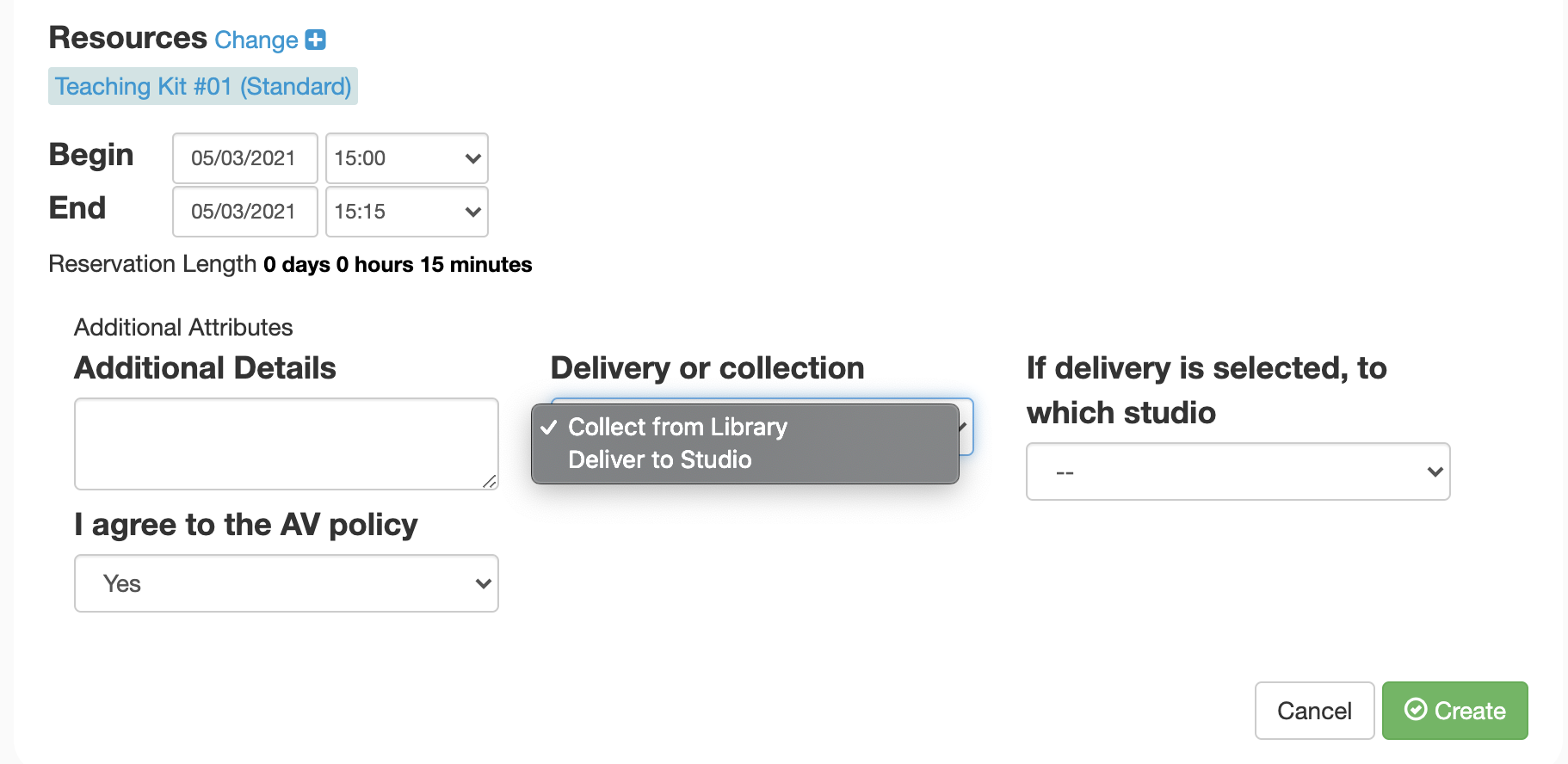
Setting up a Teaching Kit
Further details will be available on the AV Support Knowledge Base, however, ease of use has been paramount to our selection of this equipment.
How to attach the camera to the tripod:
All you will then need to do is:
- Make sure the camera is turned on (press the On/Off button)
- Ensure the lens cap is not closed (there’s a switch on the side of the camera)
- Point the camera at what you’d like to record, and hit the rec button.
Considerations when recording
If possible, aim the camera away from any windows where light floods in – we are aware that this can be difficult in the Laban building, however, offering cameras with charged batteries should provide plenty of flexibility over the placement of the camera.
If recording in-building assessments, please ensure that the camera captures the full area that students are moving.
Returning the Teaching Kit
When you have finished recording, please take the camera off the tripod and close up the tripod. Please do not remove the tripod clip from the camera.
Fill out the eStream form with the details of the class that has been recorded. You do not need to remove the SD Card from the camera.
Ensure all items of equipment, which were originally in there, have been placed back into the box. A list of contents is supplied and attached to the box.
Please bring the box and its contents back to the AV Support team at the top of the library. In the morning, if the library is closed, please ring the doorbell by the library entrance, and a member of the AV Support team will collect the box from you. If you are returning in the evening after 6 pm, please hand it to security, at reception, and the AV Support team will collect it in the morning.
What happens then?
There is a two-hour buffer between bookings of each kit, during which time the AV Support team will check the equipment and process the recording, adding it to eStream. We aim to do this within twenty-four hours (Monday to Friday), however, it may take a few days for the recording to appear on eStream, especially during busy periods.
