Related Faculty of Music content: n/a
Location
The Cafe Meeting Room is located on the ground floor of the Laban building, beside the entrance to the cafeteria.
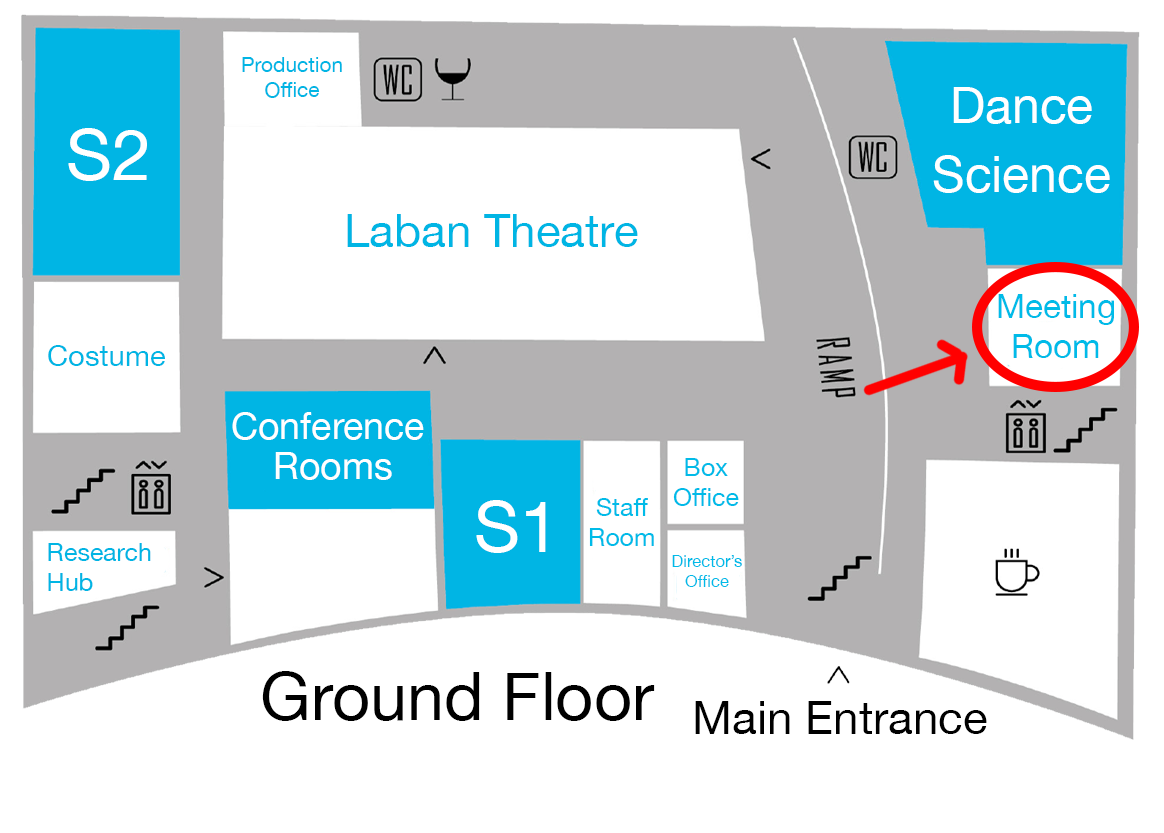
Dimensions
Length – 9m
Width – 5.4 – 7.2m
Area – 56.7m²
Height – 2.4m
Mirrored wall No
Permanent AV facilities
1 x Mobile flatscreen TV with DVD/Blu Ray Player – includes HDMI cable and adapter for VGA input.
Using the TV in the Cafe Meeting Room
Using the DVD Player
- Using the “input” button on the remote, change the channel to HDMI 1.
- Press the power button on the DVD player.
Connecting a HDMI Device
- There should be an HDMI cable already connected to the TV – Connect the other end to your HDMI device.
- Using the “input” button on the remote, change the channel to HDMI 3.
Connecting a VGA Device
- There should be a VGA + Audio Cable already plugged into the VGA > HDMI converter on top of the DVD player – connect the free end to your VGA device, and plug the audio jack into the device’s headphone socket.
- Using the “input” button on the remote, change the channel to HDMI 2.
If you are having difficulties connecting to the TV or otherwise need technical assistance, contact AV support on extension 9308 or email avsupport@trinitylaban.ac.uk.
Useful links
Connecting a laptop to a projector
