This article explains a number of different ways to request access to content from eStream, Trinity Laban’s multimedia streaming service.
Related Faculty of Music content: Using eStream to view content
Overview
Supplying content to people often comes with a number of challenges when it comes to interpretation of Intellectual Property (IP) legislation, and therefore the following should be taken as a broad overview, as individual recordings are governed by individual permissions on a case by case basis.
Recordings from the current academic year (Faculty of Dance)
Class recordings, assessments, and student performances (Faculty of Dance)
We offer a limited licence for students and teaching staff to download the majority of these recordings for their own personal and private research purposes ONLY during the academic year in which the recording took place (for this purpose, we count an academic year as running between September and August, although it is slightly extended for Post Graduates).
This licence ONLY applies to recordings that the student or staff member had a role in, and is offered only as a self service model where available recordings are available for download from eStream. For help downloading any such content, please see the support section entitled “Downloading Content from eStream”.
Please be aware, that IF the download option is NOT available for a recording, we are unable to supply it.
Recordings from previous academic years (Faculty of Dance)
Class recordings, assessments, and student performances (Faculty of Dance)
As stated in the section “How long does content remain on eStream“, not all content is available indefinitely, so where possible, any required content should be downloaded before the current academic year is finished. For help storing content on your own computer, please see the support article entitled “Safely backing up digital files”.
Dealing with request for content from previous academic years is a time consuming task for support staff, so any requests from students should abide by the following guidance from 01 September 2019.
Onsite enquiries for recordings in person at Laban Library.
This service is offered at NO COST (for up to 5 files) provided a suitably sized USB hard drive is provided and all steps are followed as below.
It may take up to 3 working days for your request to be completed. An email will be sent to you once the hard drive is available to collect.
- Ask for an “eStream file request” form from Laban Library’s front desk, then on one of the networked computers within the Library, log in to eStream.
- Locate the recording that you’d like a copy of.
- From the browser’s URL bar, make note of the 4 or 5 numbers immediately next to the text “view.aspx?id=” (in the case of the below
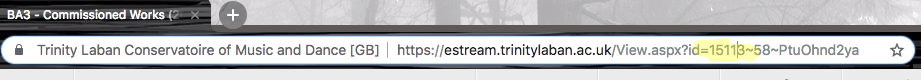
- Insert this reference number into the appropriate section of the form.
- Repeat (if necessary) and complete the remainder of the form.
- Once completed, please return the form – and (if selected) the hard drive to save the files on to.
- The AV Support team will contact you by email when the hard drive is available for you to collect (it may take up to 3 working days), along with any necessary cost that needs paying.
Costs
For onsite enquiries at the Faculty of Dance library completing the form available from the library, the costs apply:
- For 1 – 5 files that are located on eStream by the requestor: No cost
- Each additional file: +£1
- Requests for other files: +£2 per request
- Emailing links to download the files (instead of providing a hard drive to save them on): +£1
